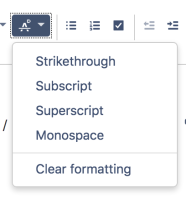-
Type:
Bug
-
Resolution: Fixed
-
Priority:
High
-
Component/s: Page - Content
-
157
-
Severity 2 - Major
-
30
Summary
Cannot copy and/or edit Confluence page The connection timed out with Maximum call stack size exceeded error
Environment
- Confluence Cloud
- Google Chrome
Steps to Reproduce
Open the specific page
- Try to copy it
- Notice that an error message is displayed:
"The connection timed out
Check you can connect to the internet, then try reloading. If there's no problem with your connection, speak to your Confluence admin."
Expected Results
The page should be successfully copied.
Actual Results
There's slowness when typing - characters might take a second or two to be rendered in the screen.
The page is not saved and an error is displayed:
"The connection timed out
Check you can connect to the internet, then try reloading. If there's no problem with your connection, speak to your Confluence admin."
Notes
- The page seems to be saved as a draft and if we check the “Recently worked on” page we can open it and if we try to publish it a second time will be saved.
- Developer tools error:
log.cljc:20 warn reinit *Maximum call stack size exceeded* RangeError: Maximum call stack size exceeded at vJ (https://synchrony-cdn.atlassian.io/resources/js/synchrony.min.js:1087:354) at https://synchrony-cdn.atlassian.io/resources/js/synchrony.min.js:1088:193 at N.h.Qb (https://synchrony-cdn.atlassian.io/resources/js/synchrony.min.js:306:133) at ec (https://synchrony-cdn.atlassian.io/resources/js/synchrony.min.js:147:213) at sJ (https://synchrony-cdn.atlassian.io/resources/js/synchrony.min.js:1088:137) at rJ (https://synchrony-cdn.atlassian.io/resources/js/synchrony.min.js:1083:430) at tJ (https://synchrony-cdn.atlassian.io/resources/js/synchrony.min.js:1084:291) at https://synchrony-cdn.atlassian.io/resources/js/synchrony.min.js:1088:79 at m.h.Bf (https://synchrony-cdn.atlassian.io/resources/js/synchrony.min.js:350:218) at Uc (https://synchrony-cdn.atlassian.io/resources/js/synchrony.min.js:53:59) at take? at RO (https://synchrony-cdn.atlassian.io/resources/js/synchrony.min.js:1392:528) at https://synchrony-cdn.atlassian.io/resources/js/synchrony.min.js:1619:392 at Function.b [as g] (https://synchrony-cdn.atlassian.io/resources/js/synchrony.min.js:1612:452) at FN (https://synchrony-cdn.atlassian.io/resources/js/synchrony.min.js:1262:63) at https://synchrony-cdn.atlassian.io/resources/js/synchrony.min.js:1262:211 at https://synchrony-cdn.atlassian.io/resources/js/synchrony.min.js:1252:502 at qN (https://synchrony-cdn.atlassian.io/resources/js/synchrony.min.js:1249:287) at MessagePort.b.port1.onmessage (https://synchrony-cdn.atlassian.io/resources/js/synchrony.min.js:1248:296) (anonymous) @ log.cljc:20 pE @ log.cljc:18 qE @ log.cljc:26 (anonymous) @ end_point.cljc:650 b @ end_point.cljc:650 FN @ ioc_helpers.cljs:35 (anonymous) @ ioc_helpers.cljs:48 (anonymous) @ channels.cljs:61 qN @ dispatch.cljs:19 b.port1.onmessage @ (index):211 batch.js?externals=__local-default__&locale=en-GB:369 Synchrony disconnected!
- We have noticed that if we check the Page Storage format, there are a lot of HTML tags e.g. “span” appears more than 30 000 times.
- Specific detail to be noted: issue was noticed for a page which has a big table
Workaround
If your page is copied from other HTML content to Confluence editor, the page is prone to contain a lot of "span" tags like as below:
<span style="color: rgb(51,51,51);">
You can verify this by "View Storage Format" and search "<span style=" on the page. If this is your case, there are several ways to fix the content:
Option 1
- Try to publish the page a second time
Option 2
Option 3
- Export the page to Word format and then import the Word file back to the Confluence page.
 However, in many cases, you have to fix the alignment after importing the word file since these pages tend to contain complex elements.
However, in many cases, you have to fix the alignment after importing the word file since these pages tend to contain complex elements.
Can only create thumbnails for attached images
![]() See also How to normalize HTML tags in page for more detail.
See also How to normalize HTML tags in page for more detail.
- duplicates
-
CONFCLOUD-58504 Copy-Paste Colored Text in editor causes stacking Spans to accumulate and makes the editor unusable
-
- Closed
-
- is related to
-
CONFCLOUD-32474 The Confluence editor should strip markup and classes when it is pasted into the page
-
- Closed
-
-
CONFCLOUD-58504 Copy-Paste Colored Text in editor causes stacking Spans to accumulate and makes the editor unusable
-
- Closed
-
-
JST-454518 Loading...
- mentioned in
-
Page Loading...
-
Page Loading...
-
Page Loading...
-
Page Loading...
-
Page Loading...
-
Page Loading...
-
Page Loading...
-
Page Loading...
-
Page Loading...
-
Page Loading...
-
Page Loading...
-
Page Loading...
-
Page Loading...
-
Page Loading...
-
Page Loading...
-
Page Loading...
-
Page Loading...
-
Page Loading...
-
Page Loading...