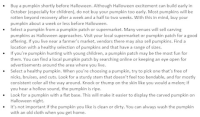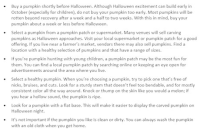-
Type:
Suggestion
-
Resolution: Won't Fix
-
Component/s: Page - Editor - Legacy (TinyMCE)
-
None
-
0
-
4
One of the issues with the editor is the cramped bulleted lists, that have no separation between multi-sentence bullet points, making them hard to read (Version A). Imagine the text below was a long list of complex instructions (instead of a brief list of How to Buy a Pumpkin).
Most people find Version B much easier to read, because of the line space between bullets. However, Confluence doesn't currently provide a way to do that. Hitting return of course just adds another bullet or number, and hitting it twice creates too much space. I have to do a manual workaround of adding a soft return after each bullet, which is still a bit too much space and also doesn't always publish properly.
Version B was done in Word, using the 6 pt. "after paragraph" selection. Is there any way you can add a button in Confluence that does this, enabling users to automatically add a line space between bullets and numbered lists? That would be a seriously great feature.