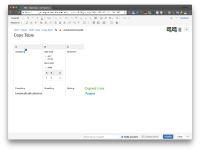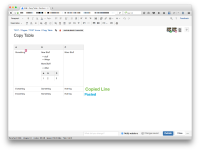-
Bug
-
Resolution: Timed out
-
Low
-
10
-
Severity 3 - Minor
-
Summary
Chrome and Safari Users are unable to copy and paste data from multiple cells; if multiple Cells are copied, when pasted, the content is added in a single cell
Environment
- Cloud
- Chrome Version 60.0.3112.113 (Official Build) (64-bit)
- Safari Version 11.0 (12604.1.38.1.7)
Steps to Reproduce
- Create a page with a Table; example 3x3 and add content to the first 2 rows
- Add a new Row to the Table, highlight text across multiple cells within the Table and Paste into the new row
Expected Results
Pasted Data retains Cell Position
Actual Results
Initially discovered as being caused when a Table is nested within another table, however we're now seeing this issue with a standalone table
Workaround
- Copy cells individually or,
- Use Firefox
- Chrome users may be able to workaround this issue by clearing Browser Cache or deleting local browser storage used by the Cloud Instance