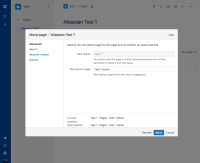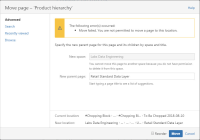-
Type:
Bug
-
Resolution: Fixed
-
Priority:
High
-
Component/s: Page - Content
-
Severity 3 - Minor
Summary
Unable to move the page to a different space, they will be seeing the following error:
You cannot move this page to another space because you do not have permission to delete it from this space.
Steps to reproduce
1. Create 2 space called Test 1 and test 2
2. Create a page called Atlassian Test in Test 1 space
3. Go to Atlassian Test page and click move
Observed behaviour
New space is grey out and we unable to choose other space. At the same time, seeing the following error:
You cannot move this page to another space because you do not have permission to delete it from this space
Expected behaviour
The User should be able to move a page to different space.
Workaround
- Click on Browse
- Then select your space and click on a page title
- After that, go back to Advanced
- The new space name will be filled and you may search for the new parent page.