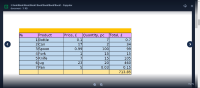-
Type:
Bug
-
Resolution: Cannot Reproduce
-
Priority:
Low
-
Component/s: Integrations - Office Macros, Macros - Attachments
-
3
-
Severity 3 - Minor
-
0
Summary
Confluence Cloud Customers who are embedding multiple Attachments on a page include the Office Macro, in the Lightbox Preview, the Top Menu bar does not appear
Environment
- Cloud
Steps to Reproduce
- Create a page and add multiple attachments (PNG, PDF, XLSx, DOCx, etc)
- Add attachments to the page by using + > Files and Images
- Add an Office Excel Macro: + > Other Macros, search for Office Excel and select your XLSx file
- Publish page and click on any of the attachments to preview
Expected Results
Top Menu bar appears so that the user can Select the Version of the file, use the Upload/Download and Edit With buttons, Share, etc
Actual Results
Top Menu bar does not render; it appears that there is a space for it though:

No errors in Browser Console
Notes
Same results using a Office Word and Office Powerpoint Macros
Workaround
Remove the Office Macro and instead embed any Office Docs using the "Insert Files and Images" option
- relates to
-
CONFCLOUD-56515 Edit Document option is not available in Office Word, Excel Macro and Attachment Macro
-
- Closed
-