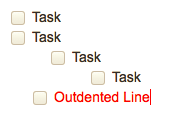-
Type:
Bug
-
Resolution: Timed out
-
Priority:
Low
-
Component/s: Collaboration - Comments
-
1
-
Severity 3 - Minor
Summary
Outdent can cause unaligned indentation on Edit mode
Steps to Reproduce
- Create a Page
- Create a Task then press Enter for a new line, input another task and repeat it again.
- After that, hit 'Shift + Tab' or click the 'Outdent' icon on the top bar.
Expected Results
All tasks should be aligned on the same indentation.
Actual Results
The line that was outdented is using a different spacing.
Notes
Publishing the page actually makes the outdented line to lose its indentation.