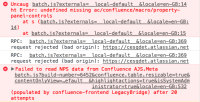-
Type:
Bug
-
Resolution: Timed out
-
Priority:
Low
-
Component/s: Macros - Gallery
-
3
-
Severity 3 - Minor
Summary
- Gallery macro with style macro makes the preview on gallery macro is not working.
Steps to Reproduce
1. Create attachment page.
2. Attach images on the attachment page. Label the image with "test" label.
3. Create gallery page.
4. Insert gallery macro on the gallery page.
5. Fill the Include Images with these Labels Only with the "test" label and filled in Use Images in these Pages text box to the attachment page.
6. Insert style macro and put the CSS code
.confluence-embedded-image {width:200px !important; height:auto !important;}
7. Publish page.
Expected Results
- When the user clicks the image the preview image is pop up.
Actual Results
- When the user clicks the image the pop up is not showing.
Workaround
- Move the style macro on the gallery page.
Error message from browser console:
- Uncaught TypeError: Cannot read property 'get' of null
- Uncaught Error: undefined missing ac/confluence/macro/property-panel-controls