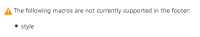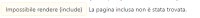-
Type:
Bug
-
Resolution: Won't Fix
-
Priority:
High
-
Component/s: None
-
8
-
Severity 3 - Minor
Summary
CSS code not working on pages.
Steps to Reproduce
Add the following lines in the CSS Stylesheet macro on a page.
.page-metadata {display:none;}
#comments-section { display:none; }
#likes-and-labels-container { display:none; }
#main-header { display:none; }
#create-page-button { display:none; }
#footer { display:none; }
#quick-create-page-button { display:none; }
Expected Results
The icons for editing, managing watchers, etc. should not be displayed on the top right of the page.
Actual Results
The CSS code has no effect on the page.
- is cloned from
-
CONFCLOUD-56709 Checkbox cannot be displayed on Page Property Report macro
-
- Closed
-