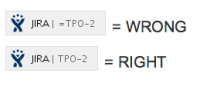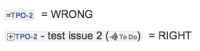-
Type:
Bug
-
Resolution: Fixed
-
Priority:
Low
-
Component/s: Integrations - Jira
Issue
In Confluence (found with OnDemand) if you insert the JIRA issue macro by typing in:
{jira:TPO-2}
...with TPO-2 being the issue key, the displayed macro is broken. It appears to have an '=' sign inserted in, making it render incorrectly.
This behavior is also duplicatable by selecting WIKI MARKUP then typing in the string.
However, if you use the INSERT - JIRA ISSUES MACRO button, the display behavior is normal. See screenshot. I was able to reproduce this on toolbox.atlassian.net and a customers instance.
Workaround
Use the INSERT - JIRA ISSUES MACRO button in Confluence. Alternatively, if you select the broken macro image, select EDIT then save it, it removes the '=' and renders correctly.
- is related to
-
CONFSERVER-30891 Inserting a JIRA issue macro via wiki-markup doesn't create a remote link to JIRA
-
- Closed
-