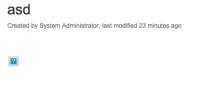Details
-
Bug
-
Resolution: Fixed
-
High
-
16
-
Severity 3 - Minor
-
Description
Problem Description
User seeing broken image after copying from chrome and paste in firefox.
Steps to Reproduce
- Open chrome browse
- Login to confluence and create a test page then upload an image
- Save the page
- Copy the image
- Open the same page in Firefox
- Click edit and paste the image you copied in step 4
- Save the page
Expected Result
User should be able to see the image
Actual Result
The user seeing the following broken image

Workaround
- Use Chrome to Paste image into Confluence
- Save Images to local machine and Manually Upload to Confluence
Attachments
Issue Links
- is duplicated by
-
CONFCLOUD-53317 Paste image from clipboard fails in internet explorer
-
- Closed
-