-
Type:
Bug
-
Resolution: Duplicate
-
Priority:
Low
-
Component/s: Space - Page Templates
Steps to Reproduce
- General Configuration > Global Templates and Blueprints
- Edit any blueprints
- Add a new variable with List option.
- Add few options for the list
- Save
- Create a page with this template
Expected Results
A drop-down menu with options will be shown to users.
Actual Results
The list is not showing on the page.
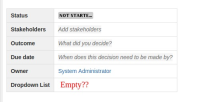
Note
Interestingly, the drop-down menu is showing when previewing the template on Global Templates and Blueprints page.
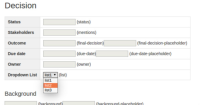
Workaround
There's no workaround at the moment.
- duplicates
-
CONFCLOUD-53918 List variable not working in Blueprint Templates
-
- Closed
-