-
Type:
Bug
-
Resolution: Duplicate
-
Priority:
Low
-
Component/s: None
Summary
Link to JIRA Epic placeholder is missing when creating JIRA issues from Confluence using the Product Requirements Blueprint as per the documentation here:
Environment
- Confluence version 6.0.0-OD-2016.06.1-0009
Steps to Reproduce
- Create a Confluence page using Product Requirements Blueprint
- Insert the link to any Epic in JIRA.
- Save the page.
- Highlight any text on the page and the create JIRA issue icon will appear. Click it.
Expected Results
The placeholder with a tickbox to link the issue being created to the Epic that is linked on the page will be visible.
Actual Results
The placeholder is missing as per the screenshot: epiclink.png![]()
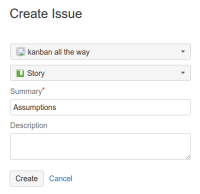
Workaround
Link the issues that are created manually in JIRA.
- duplicates
-
CONFCLOUD-53929 "Link to JIRA Epic" placeholder is missing when creating JIRA issues from Confluence
-
- Short Term Backlog
-