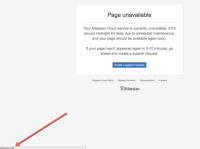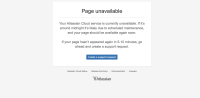-
Type:
Bug
-
Resolution: Obsolete
-
Priority:
Medium
-
Component/s: Page - Attachments (Image, Video, etc.)
-
27
-
Severity 2 - Major
Summary
Uploading Large Confluence attachments over 200MB result is page errors.
Environment
- Confluence Version 1000.128.0
Steps to Reproduce
- Log into a Confluence instance (https://<example>.atlassian.net/wiki/)
- Navigate to Space > Page
- Right menu > ... > Attachments
- Attach files > Select file greater than 200MB > Attach
Expected Results
For files to attach without any issues. File to display correctly after attaching
Actual Results
- Attachment uploads to 99% then page timeouts. No Confluence Log error generated when this occurs.
- Looking at bottom left, it appear the import is still going as it says uploading 1% and continues to increase. Occasionally it reset upload back down to 0% and goes back up during the Page Unavailable display.
- Page times out
Page unavailable Your Atlassian Cloud service is currently unavailable. If it’s around midnight it’s likely due to scheduled maintenance, and your page should be available again soon. If your page hasn’t appeared again in 5-10 minutes, go ahead and create a support request. Create a support request
- After reloading page
The following error(s) occurred: Your request could not be processed because a required security token was not present in the request. You may need to re-submit the form or reload the page.
- Refreshing page after a few minutes will display the attachment. The length of time can vary depending on the size of the attachment. May need to attempt to re-upload attachment for this to work.
- Behavior is inconsistence, at times the error (#4) stays on attachment page. Other times, the error is removed after page is reloaded.
Notes
- Able to replicate this on several cloud environments.
- Made sure the attachment size limit was increased from 100MB before testing.
Workaround
The issue with large uploads (>= 200MiB) in the editor and the "View Page Attachments" drag-and-drop (shown on the right in the screenshot below) was resolved on the 30th of June. The particular issue described above may continue to exist for large uploads (> 150MB), so we recommend using either the editor or the drag-and-drop interface to upload large files while this timeout is fixed.
- is related to
-
CONFCLOUD-53396 Unable to generate Confluence Backup using backup manager
-
- Closed
-
- has action
-
HPT-6695 Loading...