-
Type:
Bug
-
Resolution: Fixed
-
Priority:
Medium
-
Component/s: Macros - Jira Issues
-
4
-
Severity 3 - Minor
-
3
NOTE: This bug report is for Confluence Cloud. Using Confluence Server? See the corresponding bug report.
Summary
JIRA issues macro in table view is showing Epic Link when in display options only Epic Name is chosen.
Environment
JIRA 7.2.4
Confluence 5.10.8 & 6.0.6
Steps to Reproduce
- Create an Epic in JIRA
- In Confluence insert JIRA Issues Macro to the page
- Select the issue key of the Epic in a search
- In the display options
- select columns to display = Key, Summary, Epic Name, Epic Status, Issue Type => the table shows Epic Link instead of Epic Name
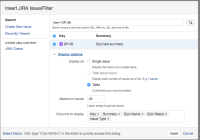

- select columns to display = Key, Summary, Epic Name, Epic Status => Same result for JIRA 7.2 and error for JIRA 6.4:

- select columns to display = Key, Summary, Epic Name, Epic Status, Epic Link => the table shows Epic Links instead of Epic Name and column Epic Links doesn't exist
- select columns to display = Key, Summary, Epic Name, Epic Status, Issue Type => the table shows Epic Link instead of Epic Name
Workaround
No workaround available at the moment.
- is caused by
-
CONFCLOUD-31534 When Epic Link is chosen as a display field in the JIRA macro, it should show Epic Name.
- Closed
- is related to
-
CONFSERVER-51568 JIRA issues Macro instead of Epic Name showing Epic Link column
-
- Closed
-
- mentioned in
-
Page Loading...
-
Page Loading...
-
Page Loading...
-
Page Loading...
-
Page Loading...
-
Page Loading...
-
Page Loading...
-
Page Loading...
-
Page Loading...