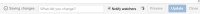-
Suggestion
-
Resolution: Won't Fix
-
1
-
NOTE: This suggestion is for Confluence Cloud. Using Confluence Server? See the corresponding suggestion.
The Confluence editor has always behaved in the worst possible way when a session expires – namely, it provides no hint that anything is wrong, until it's time to save, when you're redirected to the login page and lose all your work.
Some developers might consider losing customer data under normal circumstances a hideous bug, but no, it was resolved as "won't fix due to limited demand" on CONF-29379
What's new is that Synchrony behaves even worse than the old editor. When a session expires mid-edit, as one types, Synchrony still displays a 'Saving changes' message:

then replaced by a 'Changes saved' message when one stops typing:

But this is a filthy lie, as can be seen if one watches the developer console. The changes aren't being saved:

When one finally clicks 'Update', one just gets a spinner and nothing is saved.
Steps to Replicate
- Load up Chrome and edit any page (assuming Synchrony enabled)
- Hit F12 to open the developer panel, go to the 'Applications' tab and view the page's cookies:

- Delete the JSESSIONID and 'seraph.confluence' cookies to simulate a session timeout with no 'remember me'.
- Continue editing. The editor will keep reporting 'Changes saved' despite obviously being unable to.
Some Q&A:
This must be wrong. Doesn't the editor display a warning when it can't save a draft?
Confluence's editor displays a nice 'Error saving draft. No draft has been saved' message if it loses connection with the server. If it merely gets 403 errors, it continues happily pretending to save.
If this bug is so terrible, why have I never encountered it?
Because normally developers tick 'Remember me' when logging in. Also, the chances of having an editor open at the point of session expiration (1h) is moderately low.
Why don't users tick 'Remember me'?
Because it's unticked by default, and somewhat cryptic to the uninitiated.
Also, some SSO systems like Okta work by storing users' credentials for them, providing an alternative login screen (e.g. Okta SWA), and logging in on behalf of users. Okta users in particular never get to set the 'Remember me' checkbox.
Why isn't 'Remember me' ticked by default?
You tell me.
- is related to
-
CONFSERVER-45632 Synchrony editor loses content despite saying 'Changes saved' when session expires
- Closed
- relates to
-
CONFCLOUD-29379 Warn a user when a session is about to expire during page editing/creation
- Closed
-
CONFCLOUD-39295 Shows warning to users when their sessions is going to expire
- Closed