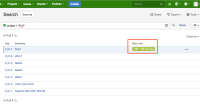-
Type:
Bug
-
Resolution: Fixed
-
Priority:
Medium
-
Component/s: Macros - Jira Issues
-
20
-
Severity 3 - Minor
-
14
NOTE: This bug report is for Confluence Cloud. Using Confluence Server? See the corresponding bug report.
Summary
Epic Link column in "Insert JIRA Issue/Filter" (a table inserted in a Confluence page) does not have an hyperlink to the corresponding Epic. Additionally, this field in Confluence does not show the name of the Epic (as Jira's equivalent column does), and does not color-code the Epic link.
Environment
This was tested with:
- Confluence 5.10.0
- with an Application Link to Jira v7.2.0#72002-sha1:36e1562
Steps to Reproduce
Pre-requisites:
- Confluence and Jira have an Application Link established and working
- In Jira there is at least one existing issue (FLP-7, bug1) which is linked to an Epic (e.g. FLP-2 with Epic name "CSP-183740 test") in the same project (FLP)
Steps:
- Create a new page in Confluence and write a title
- Insert "JIRA Issue/Filter"
- Write a filter to grab all the issues from project FLP
- Open the "Display Options" and edit the columns to be show to be
- Key
- Summary
- Epic Link
- Epic Name
- Click "Insert" and save the Confluence Page...
Now navigate to Jira and search for issues:
- Issues > Search For Issues > write a filter for 'project = "FLP"'
- Configure the Columns of this query to show:
- Key
- Summary
- Epic Link
- Epic Name
- Now observe the generated table and compare it to the one created in Confluence through Jira filter macro.
Expected Results
By comparing both tables, we observe that the columns in Confluence do not match the columns in Jira. There are several issues:
- The epic link should be a link in Confluence
- The epic link should also show the name of the Epic, to conform to what is seen in Jira
- The epic link should also be color coded, as in Jira.
Actual Results
- The Epic Link is not a link in Confluence. The field name implies that it should be a link to the Epic.
- The Epic Link in Jira shows the Epic name, while in Confluence it shows the Key of the corresponding issue
- The Epic Link in Confluence is not color coded as it is in Jira.
The screenshot below shows the difference between the same filter configured in Jira and Confluence:

Workaround
There is no workaround. The users have to manually lookup for the issue key corresponding to the Epic they are looking for. There is no known way to display the information as neatly as it is in Jira.
- is cloned from
-
CONFCLOUD-70969 Epic Link is displaying the epic's ID instead of its title/link on the Jira macro
-
- Closed
-
- is related to
-
CONFSERVER-43561 Epic Link column in Confluence's "Insert JIRA Issue/Filter" is not displayed properly
-
- Closed
-
- relates to
-
CONFSERVER-51568 JIRA issues Macro instead of Epic Name showing Epic Link column
-
- Closed
-
-
CES-579 Loading...
- mentioned in
-
Page Loading...
-
Page Loading...
-
Page Loading...
-
Page Loading...
-
Page Loading...
-
Page Loading...
-
Page Loading...
-
Page Loading...
-
Page Loading...
-
Page Loading...