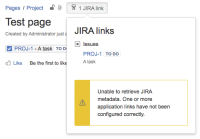-
Type:
Bug
-
Resolution: Unresolved
-
Priority:
Medium
-
Component/s: Integrations - Jira
-
32
-
Severity 3 - Minor
-
2
NOTE: This bug report is for Confluence Cloud. Using Confluence Server? See the corresponding bug report.
Steps to reproduce
- Start a Cloud instance with JIRA Core (not Software) and Confluence.
- Create a project in JIRA and Confluence.
- Add a new issue in JIRA.
- Create a page in Confluence and add the JIRA issue above in with a JIRA Issues Macro.
- Click on the "1 JIRA issue" link at the top of the page.
Expected results
The user sees the linked JIRA issue and that's all.
Actual results
The user does see the linked JIRA issue, but also an error saying "Unable to retrieve JIRA metadata. One or more application links have not been configured correctly.":

Notes
This doesn't interfere with the operation of the JIRA links dialog, they're all tracked correctly, it's just not a good user experience.
This is coming from the confluence-jira-metadata plugin. It hits several endpoints in JIRA, but the one that's causing problems is /rest/greenhopper/1.0/api/sprints/remotelink which is returning a 403 and the error "You currently don't have access to perform this operation".
- is related to
-
CONFSERVER-40611 Confluence returns "Unable to retrieve JIRA metadata" message in linked JIRA issues dialog when linked JIRA is Core-only rather than Software
-
- Closed
-