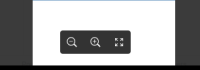-
Type:
Suggestion
-
Resolution: Low Engagement
-
Component/s: None
-
1
NOTE: This suggestion is for Confluence Cloud. Using Confluence Server? See the corresponding suggestion.
When clicking between images within a page, I can zoom in on each individual image, but when I scroll between images, it automatically zooms all the way out to get a view of the full image. This makes sifting between images tedious, especially if we have a large number of images. Would it be possible for you to build a feature next to the zoom in/out buttons at the bottom of designs that allows you to show the image at 100%? The "Fit to Page Width" feature kind of sort of does this; however, if we are looking at an image that is 700 pixels wide and my screen width is 1400 pixels, then all of a sudden we are far too zoomed in, hence the "zoom to 100%" request.
Additionally, would it be possible to adjust my user settings so that when I click from one design to the next, each design remains zoomed in at 100% (or however far I have zoomed in or out), in essence remembering where I left it when I clicked away?
- is related to
-
CONFSERVER-35961 Image Zoom
- Closed