-
Type:
Bug
-
Resolution: Fixed
-
Priority:
High
-
Component/s: Macros - Jira Issues
-
46
-
Severity 3 - Minor
-
3
NOTE: This bug report is for Confluence Cloud. Using Confluence Server? See the corresponding bug report.
Summary
Our documentation states the following "You can include any columns recognized by your JIRA site, including custom columns", however when including a JIRA Macro issue in a Confluence page , original estimate and including the fields work ratio, time spent, total remaining estimate or progress the value of those fields is not displayed.
This affects JIRA Service Desk "Time to resolution" and "Time to first response".
Customer Impact
- Inaccurate data shown on Confluence pages
Environment
- Confluence Cloud (old and new editor)
Steps to Reproduce
- In JIRA issue search screen identify the issues that have some value in the fields wrok ratio. or progress:

- Insert a JIRA Macro issue into a Confluence page using the same JQL and edit the columns to display:
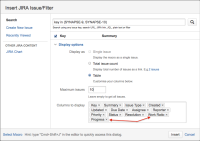
- Save the page and the following will be displayed:

Expected Results
The data of the columns are showing on Jira Issue Macro like the behaviour on Jira searching page.
Actual Results
The data of the columns are showing blank
Workaround
Since Jira still returns results, you can click on the result returned summary at the end of the macros and then view the results in Jira.

- is related to
-
JRACLOUD-78415 JIRA issue macro does not display certain columns data(work ratio, progress, average progress)
-
- Closed
-
-
JRASERVER-73286 JIRA issue macro does not display certain columns data(work ratio, progress, average progress)
-
- Closed
-
-
CONFCLOUD-28624 Confluence Filter Results macro doesn't show the progress bar correctly.
-
- Closed
-
-
CONFSERVER-35196 JIRA issue macro does not display certain columns data(work ratio, progress field, time to resolution and time to first response)
-
- Short Term Backlog
-
- relates to
-
CONFCLOUD-32757 Some JIRA time tracking estimate fields are shown as blank in JIRA Issues macro
-
- Closed
-
- mentioned in
-
Page Loading...
-
Page Loading...
-
Page Loading...
-
Page Loading...
-
Page Loading...
-
Page Loading...
-
Page Loading...
-
Page Loading...
-
Page Loading...
-
Page Loading...
-
Page Loading...
-
Page Loading...
-
Page Loading...
-
Page Loading...
-
Page Loading...
