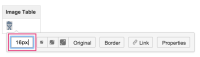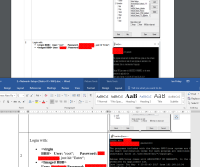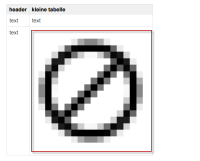-
Type:
Bug
-
Resolution: Fixed
-
Priority:
Medium
-
Component/s: Page - Export - PDF
-
37
-
Severity 2 - Major
-
7
NOTE: This bug report is for Confluence Cloud. Using Confluence Server? See the corresponding bug report.
Summary
Images in tables that are not manually sized increase in size or are missing when exported to PDF.
Steps to Reproduce
- Create a table in a Confluence Page
- Insert an image in one of the cells
- Export page to PDF
Expected Results
The exported PDF matches what is displayed in the page when viewed
Actual Results
The small image is displayed much larger than its actual size or the image is missing in the table.
Workaround
Updated on Feb 21 2018: the original workaround is not available anymore in the current version of Confluence Cloud.
Minimizing the image can solve the issue in PDF, but this workaround will affect the view in wiki.
Original Workaround
- is related to
-
CONFCLOUD-31874 Images in table cells disappear when exported to PDF
-
- Closed
-
-
CONFSERVER-34385 Embedded images placed inside of a table are not displaying properly when page is exported to PDF
-
- Closed
-