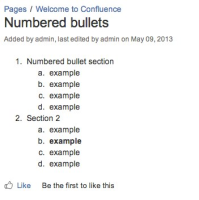-
Type:
Suggestion
-
Resolution: Won't Fix
-
Component/s: None
NOTE: This suggestion is for Confluence Cloud. Using Confluence Server? See the corresponding suggestion.
The import process translates sub numbered bullets into letters. Please see screen shots for examples of the document in word vs. Confluence.
steps to reproduce
- Click 'tools' -> 'Import word document'
- Choose a word doc that contains a numbered bullet list with subsections (aka, 1, 1.1 -1.2). An example copy is attached for testing.
- Save the document
- Notice that 1.1 has been changed to A.
- is incorporated by
-
CONFCLOUD-70686 Importing a word document in Confluence Cloud with a multilevel list switches numbers for letters and letters for number
- Reviewing
- is related to
-
CONFSERVER-29243 Sub numbered bullets turn into letters when creating page from imported MS word doc
- Closed