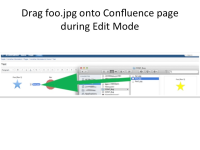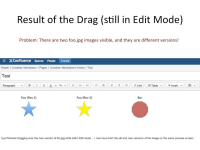-
Suggestion
-
Resolution: Won't Fix
-
None
NOTE: This suggestion is for Confluence Cloud. Using Confluence Server? See the corresponding suggestion.
We have a specification page that has two images embedded within it. Suppose that the first image is called foo.png and the second is called bar.png.
In a subsequent edit, we have a new version of bar.png. Unfortunately, the tool that creates our images uses the filename "foo.png" by default when exporting the image. So, if our designer drags the new "foo.png" file over to the Confluence page – even if "on top" of the bar.png location it is meant to replace, the following now happens:
- In preview mode, the display is deceiving – I see the new version of the image appear and the older images are still there. So I see (old) foo.png (new) foo.png and bar.png.
- Upon saving the page, however, the following happens:
- I keep two copies of foo.png on the page, both now the new image.
- Even though I "dragged" over the image location of bar.png, that image is unaffected (because the filenames are totally different)
I have read about Confluence's image attachment behavior and the versioning that occurs with similar filenames. However, the fact that preview mode is not WYSIWYG is extremely confusing. FWIW, Google Docs (which I am competing against internally as part of a conversion over to using Confluence) doesn't behave this way. Specifically Google's word processor gives each image a unique name so that WYSIWYG always applies.
Is there some way to make Confluence behave more like Google's word processor, even if globally across the site? I am trying to prevent folks from migrating back to Google (there is talk of doing so based upon this confusion).
- is related to
-
CONFSERVER-28588 Drag and drop of image with the same name as an existing image on page causes unexpected behavior
- Closed