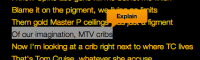-
Type:
Suggestion
-
Resolution: Duplicate
-
Component/s: None
-
None
NOTE: This suggestion is for Confluence Cloud. Using Confluence Server? See the corresponding suggestion.
A cool feature would be to allow users to annotate text on a confluence page on the fly, and allow other users to comment on the annotation.
To annotate:
User selects text. A tiny box saying "Annotate" will appear. Clicking the box will allow the user to add annotation text/pictures.
To read annotations:
User mouses over text with annotations, and an annotation indicator appears. User clicks on the text itself, and annotations popup in an inline window. Include logic to avoid overlapping other text if possible.
To comment on annotations:
Inside the annotation popup, a user adds comments at the bottom.
I got this idea from Rapgenius.com, which allows users to read song lyrics, and then add their opinions on what a text means, and also submit their comments on the annotation.
I find this idea a more elegant annotation method than using parenthesed text (like this) or using the info/note/warning box (which is unnecessary in some circumstances, and the formatting of it, especially in bulleted lists, is ugly). Also, as a reader, if I have specific comments/questions about a specific paragraph, I'd like to be able to ask them ON the text itself. The comments section at the bottom is...well at the bottom, not near the text I'm commenting about. Other readers may have the same question and may not see those annotations until the bottom.
- duplicates
-
CONFCLOUD-4486 Embedded Comments
- Closed
- is related to
-
CONFSERVER-26794 Allow users to annotate text and other users to comment on them
- Closed