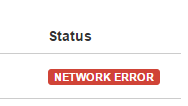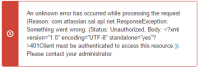-
Bug
-
Resolution: Low Engagement
-
Low
-
None
-
5.10.1
-
7
-
Severity 2 - Major
-
2
-
Summary
The new application links plugin only supports OAuth for authentication. Due to this, we cannot create a true uni-directional application link.
Environment
- Confluence 5.10
- Application Links plugin 6.0+
Steps to Reproduce
- Create the link from the source instance
- Under the Connections section, set both Local Authentication values for Outgoing and Incoming to Disabled.
- In the target instance, edit the link and set incoming authentication to OAuth. The outgoing authentication should be disabled for all authentication types.
Expected Results
When creating an application link in one direction, it should display as correctly configured in the application links status page.
Actual Results
Although this can be configured, we see a network error in the applink status
Workaround 1
- Create the link from the source instance
- Under the Connections section, both Local Authentication values for Outgoing and Incoming to Disabled.
- In the target instance, edit the link and set incoming authentication to OAuth. The outgoing authentication should be disabled for all authentication types.
The application link status will still show a network error, but the application link will work in one direction from the source instance to the target instance.
Workaround 2
Shutdown Confluence and backup your database before making any of these changes. We recommend trying out these changes only in a test environment.
- Go to Confluence and JIRA and remove all existing applinks
- Shutdown Confluence
- Backup the confluence_install/confluence/WEB-INF/atlassian-bundled-plugins folder
- Follow our guide on how to Remove Bundled or System Plugins to remove the following JAR files from the confluence_install/confluence/WEB-INF/atlassian-bundled-plugins folder
- applinks-basicauth-plugin-5.2.2.jar
- applinks-oauth-plugin-5.2.2.jar
- applinks-trustedapps-plugin-5.2.2.jar
- applinks-cors-plugin-5.2.2.jar
- applinks-plugin-5.2.2.jar
- Download the following files attached to this ticket:
- Clear the plugin cache
- Start Confluence
Notes
Uni-directional links are useful when one of the applications is in a DMZ or has no internet access. In the case of one of our customers, they are connecting a Confluence instance that does not have internet/external network access to a 2nd Confluence site and using a plugin to publish to the second instance.