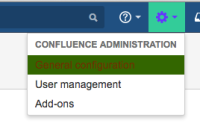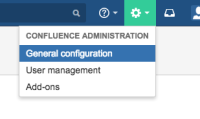Details
-
Bug
-
Resolution: Fixed
-
High
-
5.10.0
-
9
-
Severity 2 - Major
-
Description
Hi Team
We have encountered an issue with the Colour Scheme which we use for our product Enterprise Theme.
The issue is that the Colour Scheme is not applied to the menu items in the Top Bar Menu dropdown.
You can easily reproduce this the following way:
- Change in the Confluence Admin - Custom Colour Scheme the following two options:
- Menu Item Selected Background
- Menu Item Selected Text
- Save the Custom Colour Scheme
- Hover over the General configuration (Confluence Administration)
You will get the same colours as in the default colour scheme but you expect the colours to have changed.
I attach an example. The working version was done in Confluence 5.9.12.
Attachments
Issue Links
- is related to
-
JRASERVER-61688 Menu Item Highlight Background Color does not change color on look and feel menu
-
- Closed
-
- relates to
-
CONFSERVER-42982 Top Bar Menu Item Text color not applied
-
- Closed
-