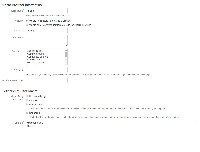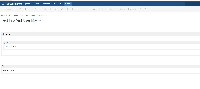-
Type:
Bug
-
Resolution: Timed out
-
Priority:
Low
-
None
-
Affects Version/s: 5.7, 5.7.1
-
Component/s: Editor - Page / Comment Editor
-
2
-
Severity 3 - Minor
When an Information macro is placed inside (a very simple) user macro, the content/text inside Information macro is not displayed.
Steps to replicate
- Create a user macro, name it 'hinting' (see screenshot 1UserMacro.JPG
 )
) - Create a page and insert an Info Macro with text inside the user macro, insert additional Info macro for comparison (see screenshot 2CreatePage.JPG
 )
) - Save the page and see the difference (see screenshot 3SavePage.JPG
 )
)
Observation
(With Chrome Developer Tools) we can see the differences of HTML rendering:
HTML render of info panel
<div class="confluence-information-macro confluence-information-macro-information">
<span class="aui-icon aui-icon-small aui-iconfont-info confluence-information-macro-icon"></span>
<div class="confluence-information-macro-body"><p>BLA BLA BLA</p></div> </div>
HTML render of info panel throws hinting macro
<div class="confluence-information-macro confluence-information-macro-information">
<span class="aui-icon aui-icon-small aui-iconfont-info confluence-information-macro-icon">
<div class="confluence-information-macro-body"><p>BLA BLA BLA</p></div> </span></div>
The problem is span box of panel icon is not closed at the right place.
- is related to
-
CONFSERVER-25507 Nesting complex macros inside of a user macro breaks page rendering
-
- Closed
-