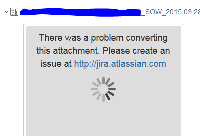-
Type:
Bug
-
Resolution: Fixed
-
Priority:
Low
-
Affects Version/s: 5.3, 5.5.3, 5.5.4, 5.5-OD-28
-
Component/s: None
NOTE: This bug report is for Confluence Server. Using Confluence Cloud? See the corresponding bug report.
Symptoms:
- If image is embedded into file then it won't be displayed.
- Scanned PDF document (which is effectively consists of single embedded image) won't be displayed at all.
- There is next log statement in logs: WARN [DefaultSlideCacheManager:thread-1] [com.benryan.conversion.MemoryAwarePDFRenderer] drawImage Image of size 2464*3448 px dropped for memory protection
Reason:
- Image rendering takes considerable amount of memory and makes some OD instances crash.
- Temporary workaround applied on confluence side is to have image rendering disabled if image is large.
OD workaround:
At the moment there is no workaround for OD (OnDemand) customers except scan documents into JPEG format instead of pdf. We're are plan to roll out on better memory calculation algorithm and better handling of concurrent macro rendering however there is no ETA.
BTF workaround:
For BTF (Behind The Firewall) admins could start confluence with -Dpdf.render.memory.guard.disabled=true property in order to disable memory guard. That will make all pdfs to be rendered.
![]() Note: Disabling this memory guard can cause OutOfMemoryErrors if a high resolution image is embedded in a PDF.
Note: Disabling this memory guard can cause OutOfMemoryErrors if a high resolution image is embedded in a PDF.
EDIT 21/04/2015
Current pdf macro is deprecated and replaced by `Files and Images` (available from toolbar). More details are onto https://confluence.atlassian.com/display/Cloud/Displaying+Files+and+Images
Update 23/11/2015
Condition was reversed. You won't need to put system property and by default images size within pdf is not limited for BTF installations.
- is duplicated by
-
CONFSERVER-34603 ‘PDF’ Macro shows blank page of pdf document created from picture
-
- Closed
-
- is related to
-
CONFSERVER-31759 PDF macro is rendered with blank page when used with scanned PDFs
-
- Closed
-
-
CONFSERVER-34694 Some images produced by scanners or TIFF graphics which are then converted to PDF will not render in Confluence
-
- Gathering Impact
-
- relates to
-
CONFCLOUD-33763 Large embedded images are not displayed within pdf macro
-
- Closed
-
- mentioned in
-
Page Loading...
-
Page Loading...
-
Page Loading...
-
Page Loading...
-
Page Loading...
-
Page Loading...
-
Page Loading...
-
Page Loading...
-
Page Loading...