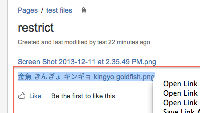-
Type:
Bug
-
Resolution: Fixed
-
Priority:
Medium
-
Affects Version/s: 5.1.2, 5.1.3, 5.1.4, 5.1-OD-5, 5.1-OD-6, 5.2.3, 5.3-OD-7, 5.3, 5.4, 5.3.4
-
Component/s: None
NOTE: This bug report is for Confluence Server. Using Confluence Cloud? See the corresponding bug report.
If a user receives a direct link to a file on Confluence, they used to be asked to log in, and were then redirected to the file.
However, since 5.1-OD-5, the redirect instead sends the user to a 'This action is not permitted' page after being logged in.
The login screen will direct to login.action?os_destination=%2Fnotpermitted.action%3Fversion%3D1%26modificationDate%3D1366730801169%26api%3Dv2, instead of login?dest-url=%2Fwiki%2Fdownload%2Fattachments%2F622598%2Ffilename%3Fapi%3Dv2
This prevents users from opening files easily from their email notifications.
Steps to reproduce
In a default Confluence instance.
- Create a new Space and File list
- Upload a file
- Once uploaded, copy the link URL to the file.
- Log out
- Paste the link in your browser
- You will be asked to log in
- Log in, and you will see 'Action not permitted'
Note:
Able to replicate with 'user logged in initially' in Confluence version 5.3.4.
- is duplicated by
-
CONFSERVER-31122 REF: CONF-29144 - "Directly being linked to an attachment before logging in will redirect to a 'action not permitted' message"
-
- Closed
-
-
CONFSERVER-30930 Directly downloading an attachment will fail if not logged in
-
- Closed
-
-
CONFSERVER-29302 Attempting to view attachment from an email link will always redirect to the 'Not permitted' page when the user is initially not logged in
-
- Closed
-
- is related to
-
CONFSERVER-35884 ${originalurl} does not include server base url for attachment urls
-
- Closed
-
- relates to
-
CONFCLOUD-29144 Directly being linked to an attachment before logging in will redirect to a 'action not permitted' message
-
- Closed
-
-
CONFSERVER-33015 It redirects to Confluence home when click on Japanese name attached files
-
- Closed
-
-
CONFSERVER-35249 last-updated macro doesn't display anonymous profile picture but broken image
-
- Closed
-