-
Bug
-
Resolution: Fixed
-
Medium
-
3.1, 3.4.3
-
None
Problem Description
'Edit in Office' feature using Office 2010 will change attachment's Mime Type to Text/XML - causing attachment download problem with the following error: error.png![]()
How to replicate
- Install Office 2010.
- Attach an attachment: Excel or Doc or PPT. Note down the attachment Properties.
- Edit in Office and save.
- Notice the attachment properties has changed to Text/XML regardless what it was previously.
- Try to download the attachment and the browser will refuse and show you an error
 .
.
Work around
Change attachment properties to what they were originally:
- XLS: application/vnd.ms-excel
- XLSX: application/vnd.openxmlformats-officedocument.spreadsheetml.sheet
- DOC: application/msword
- DOCX: application/vnd.openxmlformats-officedocument.wordprocessingml.document
- PPT: application/vnd.ms-powerpoint
- PPTX: application/vnd.openxmlformats-officedocument.presentationml.presentation
- relates to
-
CONFSERVER-19666 Office conector should support MS Office 2010
- Closed


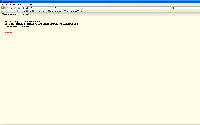

Quality Review by Matthew Erickson