-
Bug
-
Resolution: Won't Fix
-
Low
-
None
-
3.2.1
-
Application server: standalone, JDK: 1.6 update 20
Can provide the full System Info if required.
We are using a custom Documentation theme in Confluence 3.2.1_01 (i.e. we are inputting our own configuration rather than using the "out of the box" congiguration). This works well, apart from when we try to add the "Expand All" and "Collapse All" links via the
{pagetree}macro. Although the links are displayed, they are pushed too far to the left and half of the "Expand All" link is invisible (see attached screenshot). This has been reproduced on both Firefox 3.6.10 and Internet Explorer 7.
The macro we are using is as follows:
{pagetree:root=Release Notes|expandCollapseAll=true|sort=position|searchBox=true}We believe it to be a CSS issue.
Workaround
- Go to Dashboard > Administration > Look and Feel > Custom HTML
- Copy and paste the following code:
<style> .plugin_pagetree_expandcollapse { margin-left: 2em; } </style> - Save the Custom HTML
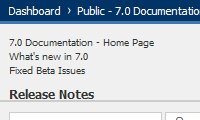
Hi There
Thanks for taking the time to raise this issue. As you are no doubt aware this issue has been on our backlog for some time now with very little progress being made. Rather than leave this here I'm going to close this out as won't fix, I believe this better reflects the status of the issue.
If the problem is raised again in the future we'll readdress it.
Regards
Steve Haffenden
Confluence Bugmaster