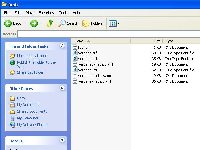-
Type:
Bug
-
Resolution: Duplicate
-
Priority:
Medium
-
None
-
Affects Version/s: 2.6.1, 3.4.2, 4.1, 4.2
-
Component/s: Page - Export / Import
-
3
NOTE: This bug report is for Confluence Server. Using Confluence Cloud? See the corresponding bug report.
A page content that has the following markup (with special characters):
test ÁRVÍZTŰRŐ _test ÁRVÍZTŰRŐ_ *test ÁRVÍZTŰRŐ*
Following the steps suggested in the following documentation resolve the character problems when exported to PDF format (installed the verdana.ttf):
However, the bold and italic fonts does not take effect (see screenshot: result1.pdf). Installing the Verdana Bold instead later, would change all the fonts in bold form when coverting to PDF instead (see screenshot: result2.pdf).
It appears that the fop.xml only takes up one font at a time even if there are multiple fonts format(see screenshot: result3.jpg) being installed:
<?xml version="1.0" encoding="UTF-8"?>
<fop>
<renderers>
<renderer mime="application/pdf">
<fonts>
<font metrics-url="file:/${confluence.home}/fonts/verdanab-metrics.xml" embed-url="file:/${confluence.home}/fonts/verdanab.ttf" kerning="yes">
<font-triplet name="verdanab" style="normal" weight="normal"/>
<font-triplet name="verdanab" style="normal" weight="bold"/>
<font-triplet name="verdanab" style="italic" weight="normal"/>
<font-triplet name="verdanab" style="italic" weight="bold"/>
</font>
</fonts>
</renderer>
</renderers>
</fop>
- duplicates
-
CONFSERVER-30779 Bundle Unicode font to support PDF export of non-Latin languages, symbols, etc.
- Gathering Interest
- is duplicated by
-
CONFSERVER-15930 Improve PDF export to be able to select one from a set of fonts installed to Confuelence
- Closed
- relates to
-
CONFCLOUD-10048 Only a single style of custom font is supported for PDF export
-
- Closed
-
-
CONFSERVER-9831 non-english (international characters) in code and noformat macros render as # on pdf export
-
- Closed
-