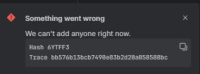-
Type:
Suggestion
-
Resolution: Unresolved
-
Component/s: Teams - Invite People Modal
-
None
-
7
Issue Summary
If a User has yet to join or never accessed Jira, and you try to add this User to a Jira Project under "People", Jira Application will trigger a generic error.
Steps to Reproduce
- Have a User created, but never accessed Jira Product. You can check its status in admin.atlassian.com
- Access a Jira Project, then Settings > People > Add the User with any Role.
- A general error is displayed, like the one below:
Expected Results
The Application to inform of any limitations of adding the User - such as, the user is still in a "Invited" state.
Actual Results
A generic error is displayed instead, which could cause confusion to whoever is running this action, leading them to keep trying and receiving the same error over and over.
Workaround
- Add the Project permission through admin.atlassian.com in "Jira product > three-dot menu > View Jira Project Roles“ from the User Page in Directory, instead of going directly to the Jira Project’s settings. If you don't have access, an Org-Admin might be able to help with this one.
- Ask the User to log into the Jira Site, if possible, and then confirm the problem persists.