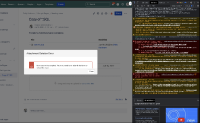-
Type:
Bug
-
Resolution: Fixed
-
Priority:
High
-
Component/s: Admin - Sandbox - Data copy
-
8
-
Severity 3 - Minor
Issue Summary
Unable to delete attachments added with "attachment" Macro
This is reproducible on Data Center: yes
Steps to Reproduce
- Create a Page in Confluence.
- Add "attachments macro"
- Publish the Page
- Browse and add any attachment file
- Try deleting the attachment file and it fails.
Expected Results
The attachment files should be deleted without any error
Actual Results
Deleting attachments from "attachment list" on a page throws error:
your session has expired. You may need to re-submit the form or reload the page.
Workaround
Delete the attachment directly from the Attachment menu on the page
To delete a file that is attached to a page:
- Open the page in Confluence Cloud.
- Select ... to open the more options menu, then select Attachments.
- Select Delete next to the attachment you want to delete.
- Select OK to confirm.
If you don’t see the Delete button in Step 3, you probably don’t have the permissions needed to delete attachments from a page. Contact a space administrator to request this permission (you can find a list of space administrators at the bottom of the page in Space Settings > Manage space > Space details).
Space Administrator permission to delete a specific version of a file
To delete a specific version of a file:
- Open the page in Confluence Cloud.
- Select ... to open the more options menu, then select Attachments.
- Select the expand arrow () to the left of the attachment’s name to see a list of all available versions of the attachment.
- Select Delete next to the version you want to delete.
- Select OK to confirm.
Space administrators can restore files from the trash, but when a specific version is deleted, it cannot be restored.