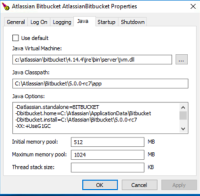-
Type:
Suggestion
-
Resolution: Fixed
-
Component/s: Documentation (User)
Problem Definition
With Bitbucket Server 5.0 the services (both Bitbucket Server and Elasticsearch) can be configured by using the shortcut menus in the Windows Start Menu.
This is an easy way for customers to configure them.
As alternative, browse to the <Bitbucket Server installation directory>/bin and run:
bservmgr.exe //ES/AtlassianBitbucket
The page Running Bitbucket Server as a Windows service currently documents these steps
Suggested Solution
Document how to configure the services on Windows via Start menu
E.g. From FishEye (Installing FishEye on Windows)
you can edit JVM parameters for the Windows service by going to Start > All Programs > FishEye > Configure FishEye. Ensure that you restart the FishEye service when finished. Do not reference any environment variables in the settings (e.g. %FISHEYE_INST%). Instead, set the actual path.
Document how to configure the services on Windows via the binary we ship
We should not only document the step above, but also how to do it using the binary we currently ship. The Running Bitbucket Server as a Windows service document asks people to use tomcat8. However, now we ship bservmgr.exe that does this job, so we should still document that.
- relates to
-
BSERV-9823 Clarify how to customize the Bitbucket Server parameters (e.g. JVM_SUPPORT_RECOMMENDED_ARGS) in all conditions
- Gathering Interest
- mentioned in
-
Page Loading...
-
Page Loading...
-
Page Loading...
-
Page Loading...
-
Page Loading...
-
Page Loading...
-
Page Loading...
-
Page Loading...