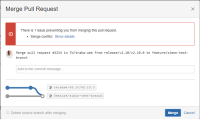-
Type:
Bug
-
Resolution: Fixed
-
Priority:
Highest
-
Affects Version/s: 4.11.1
-
Component/s: Pull Request - Merge, Pull Requests
-
16
-
Severity 2 - Major
-
173
Hi everyone,
Thanks for voting and commenting on this bug. Your input in the comments helps us understand how this affects you and how to reproduce this issue.
We fixed numerous subtle bugs in the rescoping process and this has resulted in a significant reduction of this problem in our internal environments. We encourage to upgrade to any of the fix versions mentioned in this ticket and provide feedback if the issues have been resolved.
In addition, take a look at BSERV-Howtoself-serviceanddebugrescopingproblems-051120-0256.pdf![]() for more information about what exactly has been fixed and ways to further diagnose and fix this class of problems.
for more information about what exactly has been fixed and ways to further diagnose and fix this class of problems.
Cheers,
Wolfgang Kritzinger
Senior Developer - Bitbucket Server
Summary
- When trying to merge a pull request via a pull request, the user receives an error about merge conflicts even though there are no conflicts and automatic merging works in a local clone
- The latest commits to the source branch are not visible in the pull request. The pull request is only showing commits made up to when the PR was first opened, or else the pull request is simply not showing the most recent commits
Diagnosis
2017-03-08 15:37:48,871 DEBUG [http-nio-7990-exec-212] ibraylovskiy *16PQXR9x937x12398006x1 1tpssec 192.168.0.123 "POST /rest/api/latest/projects/ATLAS/repos/my-repo/pull-requests/123/merge HTTP/1.1" c.a.s.i.r.e.ServiceExceptionMapper Mapping ServiceException to REST response 409 com.atlassian.bitbucket.scm.MergeException: The merge could not be completed automatically. Please clone 'ATLAS/my-repo', checkout 'master' and merge 'feature/my-cool-feature' (or commit '4507d8c9900988afc2834cbbc6936d38e45a18bc') manually, resolving any conflicts, and push the result. at com.atlassian.stash.internal.scm.git.merge.MergeCommand.newMergeException(MergeCommand.java:170) ~[na:na] ... 279 frames trimmed Caused by: com.atlassian.bitbucket.scm.CommandFailedException: '/usr/local/bin/git update-ref refs/heads/master 72c4c311fe49a8af0d0dc2acb4bad7147e812114 35489f96511b968e7d44d2de48d0aeb75642e0eb' exited with code 128 saying: fatal: update_ref failed for ref 'refs/heads/master': cannot lock ref 'refs/heads/master': is at 06c585c775c1f1b79d2b1ad18842778875da2ffa but expected 35489f96511b968e7d44d2de48d0aeb75642e0eb at com.atlassian.bitbucket.scm.DefaultCommandExitHandler.onError(DefaultCommandExitHandler.java:46) ~[bitbucket-spi-4.11.1.jar:na] ... 37 common frames omitted Caused by: com.atlassian.utils.process.ProcessException: Non-zero exit code: 128 at com.atlassian.bitbucket.scm.SummarizingProcessHandler.complete(SummarizingProcessHandler.java:47) ~[bitbucket-spi-4.11.1.jar:na] ... 44 common frames omitted
Specifically, the following line in the above merge exception is indicative of this issue:
update_ref failed for ref 'refs/heads/master': cannot lock ref 'refs/heads/master': is at 06c585c775c1f1b79d2b1ad18842778875da2ffa but expected 35489f96511b968e7d44d2de48d0aeb75642e0eb
Cause
The pull request is not up to date with the tip of the source branch, or the tip of the target branch.
When new commits are made to the source or the target, the pull request should be rescoped - in other words, recalculated to test whether the PR will be successful against the current state of both the source and the target. Under some rare circumstances, this rescoping might not have happened, meaning that the pull request is out of sync with the state of the source or target branches, and so attempting to merge from the PR will fail.
There are a couple of reasons for this to occur:
- New commits being received to branches, and the rescoping of PR's to include the latest commits, is inherently subject to race conditions. Whilst this is a rare occurrence it is possible on very busy repositories for this to happen. Normally this should resolve itself.
- On a clustered instance, where all nodes use Hazelcast to share objects in memory, there are some edge case scenarios where Hazelcast objects may fail to be kept up to date.
Workaround
- Wait a minute to allow the PR to be rescoped, then refresh the page and retry merging the PR
- Decline the PR and reopen it to force the PR to be rescoped manually, then merge it
- Restart Bitbucket Server. On a clustered instance, a full cluster shutdown needs to be performed (so all nodes are shut down before restarting any). You should only try this if the issue occurs repeatedly and the above workarounds are not working.
- was split into
-
BSERV-10723 Creating merges used to show pull request diffs sometimes fails
-
- Closed
-
- links to
- mentioned in
-
Page Loading...
-
Page Loading...
-
Page Loading...
-
Page Loading...
-
Page Loading...
-
Page Loading...
-
Page Loading...
-
Page Loading...
-
Page Loading...
-
Page Loading...
-
Page Loading...
-
Page Loading...