-
Type:
Bug
-
Resolution: Fixed
-
Priority:
Low
-
Affects Version/s: 4.0.3, 4.2.0, 4.3.2
-
Component/s: None
-
Severity 3 - Minor
If a branch is created containing double quotes in its name, Bitbucket Server will fail to display the context menu for the Actions button in the branch listing page.
Analysis
- Branch named as feature/Revert-"Information-Doc"-Module
- No error is shown in Bitbucket's log.
- With Chrome's Developer Tools, I see it shows as the menu was opened:

- There's an error in the Console though:
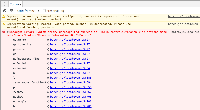
Git client
I was able to reproduce this locally having a git version 2.3.8 (Apple Git-58) in Bitbucket Server, which allows to create the branch with double quotes in its name.
I observed a different behavior on Windows using git version 2.6.1.windows.1, for which this doesn't occur, as it's not possible to create the branch with double quotes in its name in the first place.
Steps to reproduce
- Go to your repository screen in Bitbucket Server and click on Create Branch.
- Set the branch name to a name containing double quotes (as in the example used: feature/Revert-"Information-Doc"-Module) and proceed creating the branch.
- Go to the branches listing screen and try clicking on the Actions button - it won't open, thus no action can be done over this branch.
- is duplicated by
-
BSERV-8587 Branch menu does not appear if branch name has quotes
-
- Closed
-
- relates to
-
BSERV-9084 Context menu does not appear for branches with special characters in their name
-
- Closed
-
- Testing discovered
-
BSERV-8419 Improve error reporting when creating branch with quotes in its name - the branch is still created
-
- Closed
-