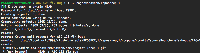-
Type:
Suggestion
-
Resolution: Fixed
-
Component/s: Pull Requests, Repository - Branch Comparison
Use case:
- I push a new branch from the console (using git push ...)
- Now I want to create a pull request for the new branch
What I currently have to do is to go to my browser, find the repository, click on "Create pull request", and select the branch.
What Stash could do instead to help:
Print out the URL for the branch comparison page or to the "create pull request" page with the branch and repo already correctly selected. Then my steps would just be "click on the link" (pressing Ctrl) to open the link directly.
Other tools also do this, e.g. Gerrit prints out the review link when pushing a new review, which is useful for adding reviewers.
- causes
-
BSERV-5274 'git push' adds verbose create-pullreq howto in console output
- Closed
-
BSERV-5357 Option to disable Pull Request URL display after Push
- Closed