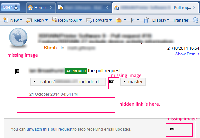-
Suggestion
-
Resolution: Unresolved
-
None
-
None
-
2
-
7
-
Gmail has begun making images safer by proxying them through Google internal servers.
Any Stash instance that is behind a firewall will not be visible to Gmail's servers, and therefore images will show up as broken within Gmail.
Potential solutions:
- embed images in the email (adds weight to emails)
- host images on a public CDN (not feasible for air-gapped customers)
Workaround
This issue is specifically about Google Gmail not being able to show images when a Stash instance is behind a firewall that Google's servers can't access. This is due to Google implementing an image proxy which means any images shown in Gmail are retrieved through Google's servers.
If you are a Google Apps customer there is an Image URL Proxy Whitelist that can be configured in the Google Apps admin. You (or your Google Apps administrator) can add your Stash server's URL to the whitelist which will mean your browser will talk to Stash directly to retrieve the images, so as long as your browser can access Stash then images should show in Gmail.
| Form Name | |||||||||||
|---|---|---|---|---|---|---|---|---|---|---|---|