-
Suggestion
-
Resolution: Done
Hi everyone,
Thanks for voting and commenting on this suggestion. Your input in the comments helps us understand how this affects you and what you're hoping to accomplish with Bitbucket Server.
There's definite interest in offering this functionality; the broader team have had quite a few conversations about it. Unfortunately, at the moment, there are significant technical challenges to overcome for server-side rebases to be viable. We have to keep instances that use pull requests heavily in mind, and the additional load of rebase operations is likely to significantly impact their scalability.
While it's unlikely that we'll be able to address this suggestion in the near future, we will continue to regularly consider how and when we might.
Product feedback is collected from a number of different sources and is evaluated when planning the product roadmap. You can learn more about our process here.
Norman Ma
Product Manager - Bitbucket Server
Original request description
As a Stash user, I would prefer to use a rebase workflow vs. a merge workflow for my Pull Requests.
This workflow permits to automatically obtain the following:
- When a PR is being merged:
- Condense (squash/rebase) all the commits in the source branch in a single one and leave that single commit on the branch
- Create a new merge commit on the target branch
So for every PR merged the expected outcome will be:
- One commit on the source branch containing ALL the changes made on the branch
- One commit on the target branch for the merge itself
For more information on rebase workflows, please see:
- A rebase-based workflow
- A Rebase Workflow for Git
- A Simple Git Rebase Workflow, Explained
- A Git Workflow for Agile Teams
- Our Git Workflow
This is related to STASH-2873.
Jordan Dea-Mattson
- incorporates
-
BSERV-4211 Allow no-merges policy
- Closed
- is duplicated by
-
BSERV-2873 As a Stash user, I want to rebase prior to merging a Pull Request
- Closed
-
BSERV-4084 Enable the ability to rebase a feature branch in a pull request before merge to mainline, without requiring a force push from remote client
- Closed
-
BSERV-4159 Pull request commits should show the parent commit
- Closed
-
BSERV-4815 add git rebase command in a pull request GUI
- Closed
-
BSERV-7981 Merging using rebase is not available into main/master branch
- Closed
- is related to
-
BSERV-9339 Please fix or remove the "Review pull requests at the commit level" feature
- Closed
- relates to
-
BSERV-4159 Pull request commits should show the parent commit
- Closed
-
BSERV-6913 Change "declined" to a friendlier verb or add a new pull request status.
- Closed
-
BSERV-8252 Rebase button for Pull-Requests
- Closed
- mentioned in
-
Page Loading...
-
Page Loading...
-
Page Loading...
-
Page Loading...
-
Page Loading...
-
Page Loading...
-
Page Loading...
-
Page Loading...
-
Page Loading...
-
Page Loading...
-
Page Loading...



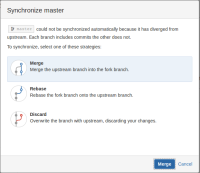




@rbarnes I can only agree partly with that. I'm looking for a means to ensure that any source branch being merged via PR is up-to-date with the the target branch, before it can be merged. This is to ensure that we don't introduce bugs / test failures / etc due to the merge / rebase,
The only way to do this currently is via the "--squash --ff-only" strategy:
With the "--rebase --ff-only" strategy it will simply rebase your branch (as expected) during the PR merge, leaving up the possibility to have a broken build on the target branch afterwards.
If we had a "source branch is up-to-date with target branch" merge check instead, we could disable the PR merge until the source branch is rebased (e.g. via the new Rebase button in the PR dropdown menu)