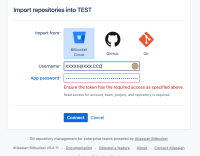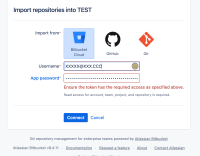-
Type:
Bug
-
Resolution: Unresolved
-
Priority:
Medium
-
None
-
Affects Version/s: 9.4.11
-
Component/s: Repository - Import
-
None
-
Severity 3 - Minor
Issue Summary
Bitbucket Cloud has deprecated the use of app passwords in favor of API tokens.
See announcement: Bitbucket Cloud enters phase two of app password deprecation
Beginning September 9, 2025, Bitbucket Cloud will no longer allow the creation of new app passwords.
...
The final phase will take place on June 9, 2026, when all remaining app passwords will be permanently disabled. At that point, only API tokens will work for Bitbucket Cloud authentication.
Users can no longer create new app passwords in Bitbucket Cloud. They would need to use API tokens.
Issue: Using an API token to import a Bitbucket Cloud Repository to Bitbucket DC fails with an error.
Steps to Reproduce
- Create a Bitbucket cloud API token with all the necessary permission
- Test this API token can clone a repository
git clone https://USERNAME:API_TOKEN@bitbucket.org/USERNAME/REPO_NAME.git
- Go to a project and Import a Bitbucket Cloud repository into Bitbucket Data Center
Expected Results
Import successfully
Actual Results

The below exception is thrown in the atlassian-bitbucket-access.log file:
0:0:0:0:0:0:0:1 | http | o@978U8Zx1138x519x0 | admin | 2025-09-10 18:58:25,941 | "POST /rest/importer/latest/external-source/missing-oauth-scopes HTTP/1.1" | "http://localhost:29411/b9411/plugins/servlet/import-repository/TEST" "Mozilla/5.0 (Macintosh; Intel Mac OS X 10_15_7) AppleWebKit/537.36 (KHTML, like Gecko) Chrome/140.0.0.0 Safari/537.36" | 200 | 392 | 22 | - | 417 | 1397mzs |
Workaround
- Clone the repo locally from Bitbucket cloud and push to Bitbucket DC.
- Alternatively use the generic git import option