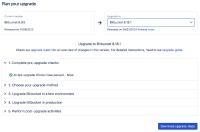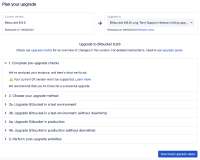Details
-
Bug
-
Resolution: Unresolved
-
Low
-
None
-
8.0.0, 8.9.0, 8.19.0
-
1
-
Severity 3 - Minor
-
Description
Issue Summary
When Plan your upgrade page is used for a bugfix version upgrade which has new Git versions(applies to database and other candidates for supported platforms) supported (e.g. Git 2.41.0 is supported from 8.9.5 onwards), it shows even supported Git version as unsupported.
This is reproducible on Data Center: yes
Steps to Reproduce
- Start Bitbucket 8.9.5 with Git version 2.41.0
- Login as admin user and go to Settings > Plan your upgrade page
- Select 8.9.6 in the "Upgrade to" drop-down
- Expand "1. Complete pre-upgrade checks"
Expected Results
"All pre-upgrade checks have passed... Nice!"
Actual Results
"Your current Git version won't be supported."
When 8.18.1 is selected, it shows "All pre-upgrade checks have passed" as expected.
Workaround
Currently there is no known workaround for this behaviour. A workaround will be added here when available.