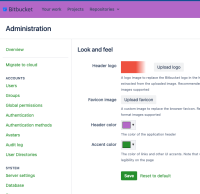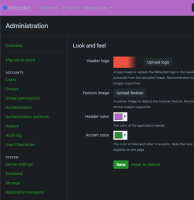-
Type:
Bug
-
Resolution: Fixed
-
Priority:
Low
-
Affects Version/s: 8.16.0, 8.16.1
-
Component/s: UI
-
1
-
Severity 3 - Minor
-
2
-
CtB - Improve Existing
Issue Summary
This is reproducible on Data Center: Yes
Steps to Reproduce
- Add a custom logo with the Look & Feel plugin
- Switch to Dark or Light theme
Expected Results
The custom logo should appear in the header
Actual Results
The custom logo doesn't appear in the header
Workaround
Currently there is no known workaround for this behavior. A workaround will be added here when available