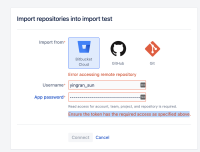Issue Summary
Importing repositories via the UI results in the following error: "Ensure the token has the required access as specified above" even when the token has the correct access.

Affects both Server and DC.
Steps to Reproduce
- Create an app password in Bitbucket Cloud, and tick all permissions
- In Bitbucket Server, use the generated app password
- Click "Connect"
Expected Results
Able to connect to Bitbucket cloud in order to import repositories
Actual Results
Error in the UI as specified above
Workaround
Use the single git repository importer in the UI or import via the terminal: https://confluence.atlassian.com/bitbucketserver/importing-code-from-an-existing-project-776640909.html
- mentioned in
-
Page Loading...