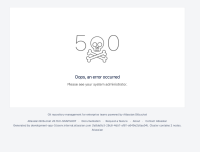Issue Summary
This is reproducible on Data Center: (yes)
See Loom Video for example of the issue
Steps to Reproduce
- (Create flow) Add New Key CTA
- Paste in SSH key fingerprint
- Leave Key Label blank
- Hit 'Save'
- (Edit flow) Select the key you just created
- Click the link directly
- Clear the 'key label' input field
- Hit 'Save'
Expected Results
Its expected that if a user clears the key label, and hits save - it should direct the user back to SSH keys home, with the email address pre-filled in the title. Much like in the create flow.
Actual Results
Refer to the attached for the error presented
500 Oops, an error occurred Please see your system administrator.
Workaround
Let's use the same logic in the create flow. I.e - if a user clears the input field and hits 'save' the Key Label will be the previously pre-filled email address.
Note: This experience may require a revamp later down the track, however the above workaround will suffice.