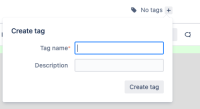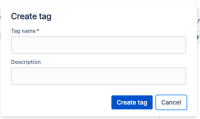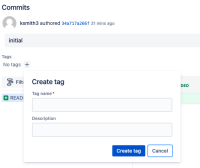Issue Summary
In later versions ~8.x, the add commit tag form autofocuses the Cancel button instead of the initial text field.
Anecdotally, it does look like the autofocus parameter is set on only the text field and the cancel button so maybe the cancel button doesn't need this field:
Steps to Reproduce
- On a Bitbucket DC 8.x instance,
- navigate to a commit
- click the '+' to add a tag.
Expected Results
The 'tag-name-field' becomes focused so typed text is entered as a name for the new tag.
Actual Results
The 'Cancel' button in the footer becomes the focus so a return keystroke cancels the tag creation.
Workaround
Manually click the text field and start typing.