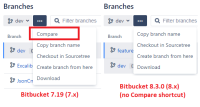-
Type:
Bug
-
Resolution: Fixed
-
Priority:
Low
-
Affects Version/s: 8.0.0, 9.0.0
-
Component/s: Repository - Branch Comparison, UI
-
None
-
5
-
Severity 3 - Minor
-
19
In Bitbucket version 7.x, when looking at the Source, Commits, and/or Branches view, the Actions drop-down menu (... button next to the branch selector) includes a shortcut to perform a Compare.
In Bitbucket 8.x, this shortcut is missing from the Actions drop-down. I could not find any documentation about this change and why the shortcut was removed from the drop-down.
This was a nice QoL feature to quickly initiate a compare from the branch or tag you are currently looking at. Now you have to go to the Compare feature directly and then re-select the source and destination branches/tags which adds a few extra mouse clicks.
Can this shortcut be added back into the UI?
- is related to
-
BBSDEV-25510 Loading...
- mentioned in
-
Page Loading...