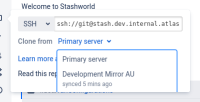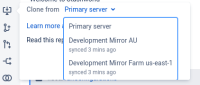-
Type:
Bug
-
Resolution: Fixed
-
Priority:
Low
-
Affects Version/s: 7.13.0, 7.14.0, 7.15.0, 7.16.0
-
Component/s: Repository - Clone Dialog
-
3
-
Severity 3 - Minor
-
0
Issue Summary
The mirror selection dropdown is clipped in the Clone repository inline dialog.
Steps to Reproduce
- Setup the Bitbucket DC instance to have multiple mirrors
- Navigate to a repository
- Click Clone in the side navigation
- Open the 'Clone from' dropdown
Expected Results
All mirror options are fully shown.
Actual Results
The mirror options are clipped within the boundaries of the Clone inline dialog.
Workaround
Use keyboard navigation to access other mirrors in the list if they are not visible.
- causes
-
PS-100110 Loading...