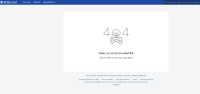-
Type:
Bug
-
Resolution: Fixed
-
Priority:
Low
-
Affects Version/s: 7.15.0, 7.15.1
-
Component/s: Repository - Branches / Tags
-
None
-
1
-
Severity 3 - Minor
Issue Summary
Clicking on Learn more about branches link in Branches tab in Repository settings, redirects to a dead link: http://localhost:27150/b7150/plugins/servlet/branchmodel/projects/FIR/repos/bitbucket_help_url('bitbucket.help.branches')
Steps to Reproduce
- Step 1: In a repository, go to Repository settings, on the left Menu select Branches
- Step 2: Click on Learn more about branches
Expected Results
Should be redirected to a Bitbucket documentation talking more about branches and how they work.
Actual Results
Get redirected to this URL: http://localhost:27150/b7150/plugins/servlet/branchmodel/projects/FIR/repos/bitbucket_help_url('bitbucket.help.branches') and Oops, you've found a dead link appears on the screen, attached screenshot.
Workaround
Currently there is no known workaround for this behavior. A workaround will be added here when available