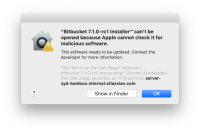-
Type:
Bug
-
Resolution: Won't Fix
-
Priority:
High
-
Affects Version/s: 7.0.0
-
Component/s: Installer - OS X
-
Severity 3 - Minor
Issue Summary
The Bitbucket installer won't run on macOS 10.15+ (Catalina) as it is not notarized. The Gatekeeper software was updated in macOS 10.15 (Catalina) to prevent any software distributed with a Developer ID from being opened if it is not notarized.
Beginning in macOS 10.15, all software built after June 1, 2019, and distributed with Developer ID must be notarized.
Source: Notarizing macOS Software Before Distribution
Steps to Reproduce
- Start installer from the Bitbucket installer DMG file
Expected Results
Installer is started.
Actual Results
"Installer can't be opened because Apple cannot check it for malicious software"
Workarounds
- Install using the tar.gz or zip OR
- Allow the installer to run
- Run the installer
- Once you see the error message, press "OK"
- Then open "System Preferences" -> "Security and Privacy"
- Click "Open Anyway" button in the "Allow apps downloaded from:" section
- is cloned from
-
BBSDEV-21877 Loading...