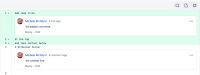Details
-
Bug
-
Resolution: Fixed
-
Low
-
None
-
None
-
None
-
Severity 3 - Minor
-
Description
Steps to Reproduce
- Create a branch
- Add some lines at the top of a file (1 or more)
- Push the branch
- Create a pull request with the branch as source
- Comment on the first line in the file on the PR (which should be an added line)
- Switch to side-by-side diff
- Comment on the first context line in the file on the TO side of the file (the right-hand-side)
- Refresh the page
Expected Results
The comment on the first context line should show on the first context line
Actual Results
The comment on the context line will jump to the first line
Notes
See the attached video: comment-jumps-line.mp4![]()
There's even stranger behaviour if you add multiple lines to the top of the file: comment-jumps-comment.mp4![]() The comment on the first context line will always jump to the comment on the first line, even if there are other comments between them.
The comment on the first context line will always jump to the comment on the first line, even if there are other comments between them.
This requires there being a comment on the first line of the file. If there's not, this won't happen.
Workaround
Currently there is no known workaround for this behavior. A workaround will be added here when available